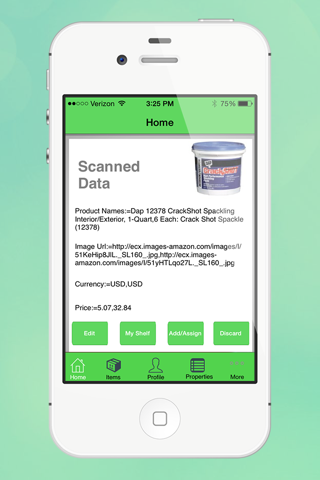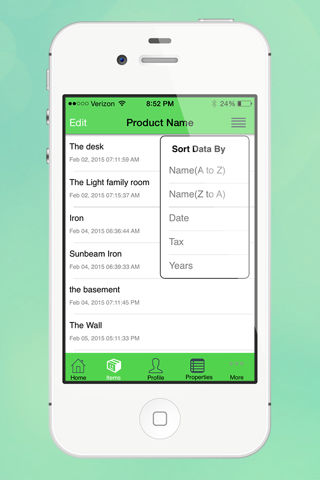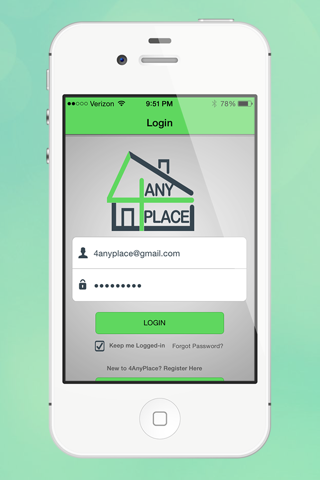
4AnyPlace app for iPhone and iPad
Developer: 4anyplace LLC
First release : 13 May 2015
App size: 24.58 Mb
*The 4anyplace app allows you to manage all of your household possessions and home improvement purchases easily and efficiently. 4anyplace makes it simple to document and store all of your products and assets with just a few clicks. Get ready to get your entire home organized!
• Ideal for homeowners, landlords, renters, contractors, real estate agents, and insurance agents.
• Did you recently purchase new appliances, blinds, or light fixtures? Simply scan the barcode or take a picture with your Smartphone to upload product information, including: price, payment method, purchase location, purchase date, dimensions, color, etc.
• Easily assign products or items to specific rooms in your property for quick reference. Own more than one property? No problem! 4anyplace has the ability to add & manage multiple properties.
• View the information on the condensed summary page. From here, the user can email the summary, share the information on social media outlets, such as: Twitter, Facebook, or Pinterest; and add or change any information.
• See an item you like in a store or in someone else’s home? Use 4anyplace to take a picture of it, scan the barcode, or manually add it to you database by putting it in the convenient “My Shelf” feature. “My Shelf” allows you to save information without assigning the item to a property or room; therefore, you can always remember that item that you may consider purchasing in the future.
• Can’t remember what paint color you used in the living room or if your toilet seats are round or oblong? Not a problem! Simply use the app to access your information stored by room. Say goodbye to frustrating shopping trips at the home improvement center.
• Other features:
1. Record your voice to add personal notes about an item.
2. Scan, crop, and save receipts and warranty information. Easily converts to a PDF file or picture file.
3. Select the “tax applied” button for items that will be tax deductible or for items you want to ensure you remember when it is time to file your taxes. You can later sort all tax applied items for that filing year.
4. Customize the app by adding your exact rooms in your property profile.
5. Sort all items alphabetically, by date, taxes, or years for easy access.